Instafest: Turn Your Spotify Listening Habits into a Festival Lineup Poster
Turn your music taste into a festival lineup worth bragging about. Instafest transforms your Spotify stats into a bold, custom 3-day music festival poster — featuring your most-played artists as the headliners. It’s quick, it’s free, and it’s the perfect way to show off your vibe to the world.
Since its launch, music lovers worldwide have been jumping in to showcase their personalized music lineups and share them across social media. In this post, we’ll guide you through what Instafest is, how it works, how to create your own, and why you’ll want to try it if you haven’t already.
Create Your Festival PosterWhat is Instafest?

Instafest is an online web app that converts your personal music listening habits into a festival-style lineup poster. Developed in 2022 by computer science student Anshay Saboo from the University of Southern California, this creative tool exploded in popularity as Spotify users everywhere embraced a fresh, fun way to visualize and share their favorite artists.
While it’s similar to Spotify Wrapped, Instafest adds a festival twist — arranging your top artists as if they were performing at a weekend music festival designed just for you.
How Instafest Works?

Instafest operates by using Spotify’s Web API to securely access your listening history (with your permission, of course). It analyzes your top artists over a specific time period, then automatically generates a poster-style festival lineup featuring those artists in order of popularity.
Key Features:
- 3-Day Festival Lineup: Your top artists displayed across three days.
- Basic Score: A score from 0 to 100, rating your taste from mainstream to niche.
- Customizable Posters: Choose themes, adjust festival names, and show/hide usernames.
- Time Range Selection: Pick from your recent 4 weeks, 6 months, or all-time data.
The result? A colorful, high-quality graphic poster ready to share with friends or post online.
Customizing Your Instafest Poster
One of the best parts about Instafest is the level of personalization it offers. You can tailor your lineup to match your style and vibe with several adjustable settings:
- Select Your Timeframe: Choose between the last 4 weeks, last 6 months, or your all-time Spotify stats.
- Pick a Theme: Options like Malibu Sunrise, LA Twilight, and Mojave Dusk let you set the perfect backdrop.
- Festival Name Customization: Name your festival anything you like — make it personal or hilarious.
- Show/Hide Username: Keep it private or show off your profile handle.
- Basic Score Toggle: Optionally display your music taste score on the poster.
How to Create Your Instafest Festival Poster (Step-by-Step Guide)
Want to make your own music festival lineup poster with your favorite Spotify artists? Follow these simple steps to create your custom Instafest poster in minutes:
✅ Step 1: Visit the Official Instafest Website
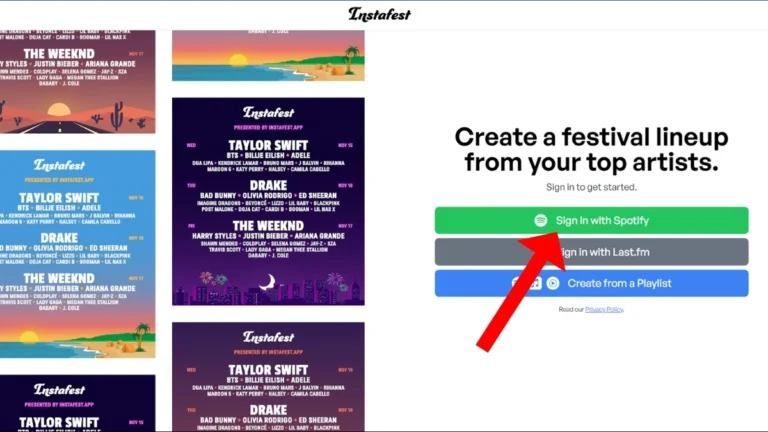
Go to www.instafest.app using your mobile, tablet, or computer browser.
✅ Step 2: Sign in with Your Spotify Account

Click the “Sign in with Spotify” button.
A new window will open asking for your Spotify login credentials.
✅ Step 3: Authorize Access to Your Spotify Data
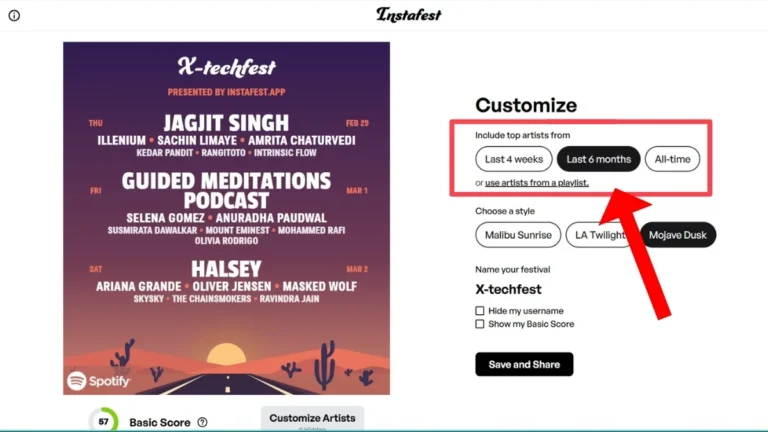
After logging in, you’ll be asked to allow Instafest to access your top listening data.
Click “Agree” to proceed. (Don’t worry — it only reads your top artists and cannot post or edit your account.)
✅ Step 4: Choose a Time Range
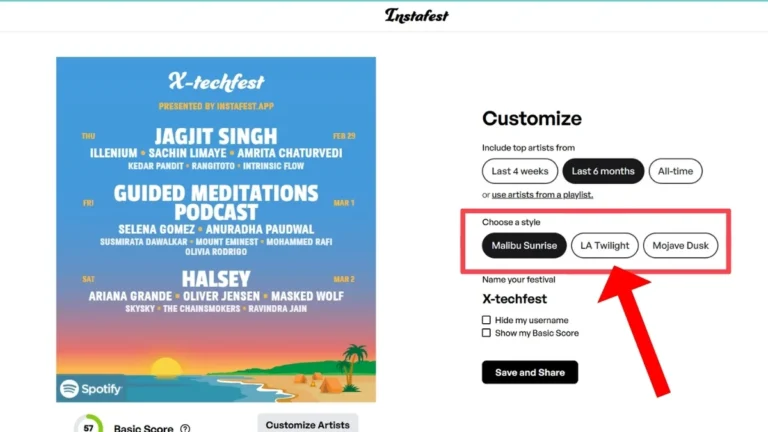
Once you’re signed in, select the period you want Instafest to analyze:
- Last 4 Weeks
- Last 6 Months
- All Time
This determines which artists appear in your lineup based on your listening habits.
✅ Step 5: Customize Your Poster Theme

Pick a festival theme that matches your vibe.
Available options include:
- Malibu Sunrise
- LA Twilight
- Mojave Dusk
Each theme has unique colors and designs.
✅ Step 6: Personalize Your Festival Name

Click on the festival name text box and type your custom festival title.
Get creative — it could be your name, a funny phrase, or something quirky!
✅ Step 7: Adjust Poster Settings (Optional)
You can:
- Toggle your Basic Score on or off
- Choose to show or hide your Spotify username on the poster
These options are found under the settings menu on the poster preview page.
✅ Step 8: Download or Share Your Festival Poster
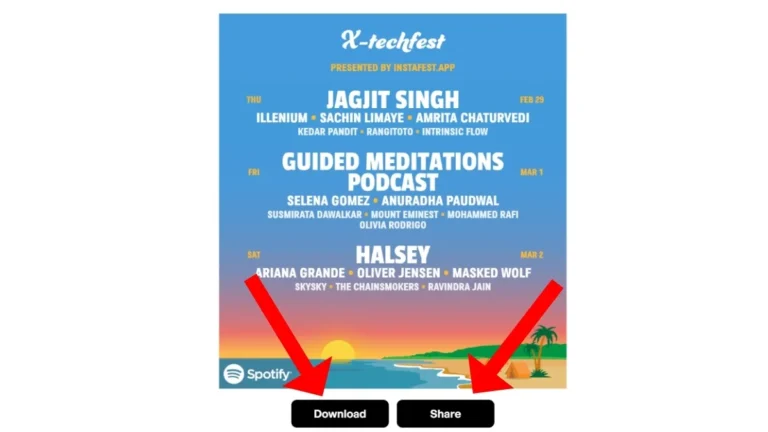
Once your poster looks perfect:
- Click “Save” to download it to your device
- Or use the built-in Share buttons to post it directly to your Instagram, Twitter, or Facebook
And That’s It — Your Instafest Poster Is Ready!
In just a few clicks, you’ve turned your Spotify history into a music festival lineup poster that’s uniquely you. Don’t forget to tag your friends and challenge them to create their own!
Instafest for Apple Music and Other Platforms

Although originally built for Spotify, Instafest has expanded into beta integrations for other music platforms like Apple Music, YouTube Music, and Last.fm.
For Apple Music users:
- Add your Replay 2023 playlist to your Apple Music library
- Visit Instafest and choose Create from a Playlist
- Sign in with your Apple ID when prompted
- Customize your poster just like Spotify users
Note: The Apple Music option is still in beta, so some users might encounter occasional hiccups.
Why You’ll Love Instafest
So why is Instafest worth checking out? Here’s what makes it awesome:
- Discover New Favorites: See up-and-coming or forgotten artists surface in your lineup.
- Share Your Music Personality: Show off your unique taste to friends and followers.
- Track Your Music Journey: Compare how your lineup changes over months or years.
- Preview Spotify Wrapped: Get an early look at your top artists before the official Wrapped drops.
- Free and Easy to Use: No cost, no hassle — just log in and create.
Is Instafest Safe to Use?
Yes — Instafest is safe. The app only reads your listening history data and never touches personal information like passwords or playlists. It also can’t post on your behalf.
Plus, you can revoke access at any time by visiting your Spotify account permissions page and removing Instafest if you wish. It uses Spotify’s official API, ensuring secure and proper data handling.
Instafest FAQs
Is there a mobile Instafest app?
👉 No, Instafest is a web-only app accessible via browser.
Does it cost anything?
👉 It’s 100% free — no hidden charges or in-app purchases.
Who made Instafest?
👉 Created by Anshay Saboo, a USC computer science student in 2022.
Why is my lineup only 1 day?
👉 It depends on your listening history depth. Listen to more music to unlock full 3-day posters!
Does it post to my social media?
👉 No, you manually share your image — Instafest won’t auto-post anything.
All in all
If you’re a music lover and Spotify user, Instafest is a must-try experience. It’s a fun, visually striking way to reflect on your listening habits and celebrate your top artists. Whether you’re reminiscing about last year’s favorites or discovering a surprising lineup you didn’t expect, this app transforms your streaming stats into a digital festival poster you’ll want to show off.
And best of all — it’s completely free and effortless to use.
So what are you waiting for? Head over to Instafest.app and create your personal music festival lineup today!